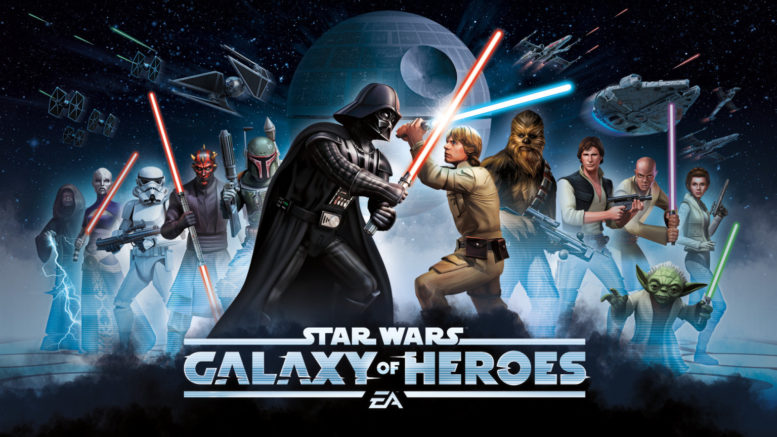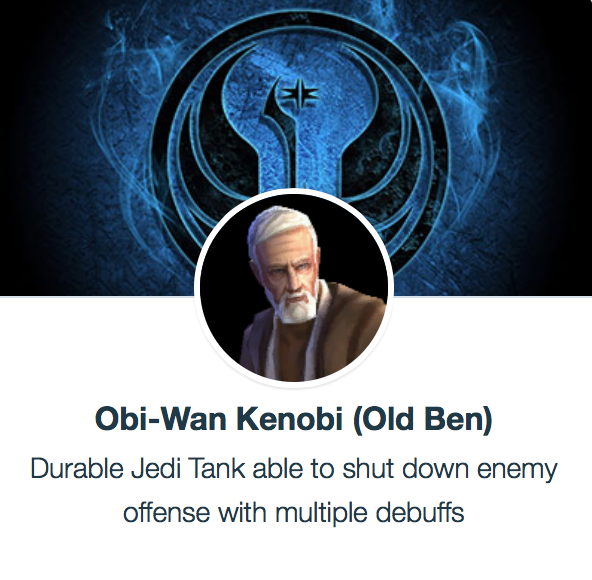Welcome to the SWGoH 101 introduction. If you’re reading this, then you have found my journal. I am Ninety7Bravo and this journal outlines your first steps into the mobile game Star Wars: Galaxy of Heroes (SWGoH for short). We all must start somewhere, and, like you now, I was once a noob.
Once the game begins you’ll find yourself on the Cantina Floor. You’re then introduced to and welcomed by the Cantina Keeper. She begins by talking about Characters and even gives you two Characters right off the bat!
First up was the Jedi Consular, a healer. This will become one of your most powerful Characters in early gameplay and I suggest leveling and gearing him up as quickly as possible – more on that later.
After you tap Continue then Finish, you’ll discover your second free character: Clone Sergeant – Phase I. This guy will be important as your learning the game, but will also become even more so as you unlock Fleets at level 60, but again, more on that later. The Clone Sergeant has a Special Ability: Target All. This special ability allows him to attack all the remaining enemies with a volley of heavy blaster fire (AOE attack). Now that you have two characters in your inventory, it’s time for your first battle!
The Cantina Keeper points you to different important areas around the combat HUD. You’ll learn the basic attacks of each of your characters as well as their Special Abilities. Please note that you can only follow along during the tutorial as only certain buttons are available.
You’re first victory comes without you even breaking a sweat. Good job! For your efforts, you’re rewarded with 5 Crystals. Crystals are used to buy items in the game such as Data Cards. Which, coincidently, is where you’ll be off to next: The Cantina Store to spend your crystals. Tap the blinking Store icon and go inside.
There you’ll discover you (surprise, surprise) have enough to buy a Chromium Data Card. There are different types of Data Cards for buying different things, but in this case, you spend 190 Crystals and get Clone Wars Chewbacca. The mighty Wookie becomes one of your strongest, most resilient Characters. Wow, three characters and all you did was log in!
Next, the Cantina Keeper will introduce you to Activities where new, daily Challenges and Battles await you. Here you’re shown an example of an Activity: The Path of the Light Side. To complete the Activity, you’ll need to complete two Light Side Battles. And as you can see, upon completion of the Activity you’ll be rewarded with 10 XP.
When you tap Continue, the game jumps you right to the Light Side Battles table. Tap Battle to select your opponents and you’ll be sent to select your squad. Don’t worry about that for now because you only have the three characters at this point. With Chewie leading the way (make sure he is set as your Leader), tap Battle one last time.
Before the battle begins, the Cantina Keeper mentions to tap and hold any of the ability icons to get more information. Tap Chewie’s Bowcaster and let the battle begin! Tap and hold the ability icons of the Jedi Consular to learn about Saber Strike and Jedi Healing. Once it’s the Clone Sergeant’s turn, the Cantina Keeper lets you off the leash to finish your targets yourself. Tap anywhere on the screen for her dialogue to disappear and it’s all up to you now. We’re going to start off with the simplest technique which I call Chopping Down the Forest. From left to right, tap a target and let your team focus all its firepower on that joker. Once that target is down, tap the next target and repeat until no more targets are remaining. This is easily done with the Clone Sergeant’s Suppressive Fire.
During the second of the two battles, you’ll be introduced to your first Boss: B2 Super Battle Droid. If you attack it first, the Cantina Keeper will point out that it’s being healed by the other droid. Shift your focus onto that droid until its destroyed. Now refocus your fire on the Boss to win your first Boss Battle. If your entire team survives, which it will, you receive three stars for that Battle. Achieving three stars on any Battle allows you to come back at a later point and Sim (Simulate) those Battles, but more on that later. For this Battle, you are rewarded with 1 Crystal, 1 Training Droid, 190 Credits and 6 XP. Training Droids are used to train your Characters, so that’s where you’ll be taken next: Characters.
Once there, tap the Train icon. This is the screen that shows you who from your inventory can be trained. Tap the Jedi Consular, then the Training Droid, then Train. For 213 Credits you just trained your first Character.
Now it’s time to go back to battle and earn that Daily Activity. Due to winning your last Battle you’ve unlocked Hoth 1-B on the table. Only once you’ve successfully completed a Battle can you continue to the next. Now, let’s get back to battling.
At the start of the next Battle you’ll learn about Speed and the Speed Bar (blue). When the Speed Bar is full the character is ready to act in the turn-by-turn style of the game. Activate Chewie’s Wookie Rage (Taunt) to have all the remaining enemies focus their attacks on him for 1 Turn. You’ll now notice the icon above Chewie’s head indicating Taunt is active. By now you may also notice a green icon above one of the Snowtroopers: +50% Critical Damage, indicating his Buff from using his Special Ability. Continue through 2/3 sweeping left to right and focusing your fire on one target at a time. At the start of 3/3, you’re faced now with three Snowtroopers. Not to worry, just Chop Down the Forest: attack each target in turn going from left to right and you’re rewarded with 1 Crystal, 2 Training Droids, 190 Credits, and 6 XP. Now that you’ve finished your Daily Activity, let’s head there to collect your reward.
Tap Claim to receive 10 XP and Level Up to Level 2! As you level up, you will unlock additional features and upgrades as well as more daunting activities to challenge you. As you can see, leveling from 1 to 2 increases you daily reward requirement from 2 Light Side Battles to 3.
At this point, the Cantina Keeper bids you a farewell and wishes you luck. Don’t worry, she comes back from time to time as new areas of the Cantina Floor are unlocked and to announce Special Events. As a bonus, you’re told that once you reach Level 4 you’ll receive another free character!
From here, the Cantina Floor opens and you can explore the different Arenas. For now, just tap the Achievements Icon in the lower left. Here you’ll see all the achievements you can earn by accomplishing various tasks. Your first achievement is ‘The Force is Strong with You’ for completing the first training mission. Tap Claim and then the Home Icon in the upper right to get back to the Cantina Floor.
Next tap Inbox. Here you should have 2 messages waiting for you. First up: 10 Shards for Clone Wars Chewbacca! Shards are used to unlock and level up your Characters up to Level 7 Stars. Over the next 2 days, you can receive 10 Shards per day for Clone Wars Chewbacca to level him up to 4 Stars! Your second message is from Capital Games and welcomes you to SWGoH: 200 Crystals and 2 Shards for Darth Vader – only 78 more to go before he’s unlocked.
At this point, tap on Store. In the Store, you can purchase Data Cards, Resources such as Credits and Training Droids, and Crystals. For now, just swipe left until you reach the Bronzium Data Card. The red 1 indicates your free Data Card is waiting for you. You can receive up to 5 Bronzium Data Cards per day and they don’t reload for 20 minutes.
SWGoH Characters
Back at the Main Cantina Floor, tap on Characters again. From here on out, you’re in charge. When Equipment and Credits are spent they’re gone forever and you must earn more, so be wise in who you invest your spoils of war into leveling and/or gearing up. For me, especially early on, it doesn’t matter. I recommend equally distributing your resources over your Characters, leaning a bit more heavily on the Jedi Consular and Chewie. Right now, that’s all you can do, so equip the Jedi then Chewie. Watch how Chewie has 2 icons and then he only has one. That’s right, some Resources can be used by different gear as well as other Characters. Again, choose wisely. Early on it doesn’t matter at all, but by Level 10+ you should invest some time in learning the value of each resource you earn. Now that Chewie and the Jedi are geared up as much as they can be, let’s train these jokers! Exit out of Chewie and back to your Character Inventory and tap Train. Once again, all the characters you’ve activated and are eligible to be trained will show up on this screen. We don’t have many resources, so for now just train Chewie up to Level 3. Exit now out to the Cantina Floor.
SWGoH Activities
Tap on Activities. Here you’ll find you need only one more Light Side Battle for today’s Daily Activity. Tap Go. Once at the Light Side Battle table, tap Battle to enter Hoth 1-C. Once again with Chewie leading the way, jump into Battle. In the upper left, you’ll now notice the Auto and Speed icons. The Auto icon allows you to sit back whilst your characters fight your Battle for you, while the Speed icon allows you the speed up the Battle by 2X or 4X. Tap it a third time to return to normal 1X speed. With Auto on and at 4X, your characters make quick work of their targets. And just like that, you’re at Level 3! As usual, your rewards are grand.
SWGoH Gear
She back! The Cantina Keeper returns to inform you that you’ve located your first piece of Gear. Follow her to learn more about Gear, Gear Sets, and subsequently Gear Levels. Tap the green +, then Equip. Boom! 2 down and only 4 more until Gear Level 2. Increasing your Character’s Gear Level makes them more powerful in Battle. Once done, your jumped back to Daily Activities to claim your reward for completing 3 Light Side Battles: 1,500 Credits, 2 Crystals, and 40 XP. Take a moment to glance at the upper left. There you’ll find your XP meter. You should be around 3/45 XP towards Level 4. Now because you also completed Daily Gear Collection by filling 1 Character Gear Slot, you get to claim that reward as well: 750 Credits, 2 Crystals, and 40 XP. And BOOM: Level 4! Claim your Bonus Energy and exit back out to the main Cantina Floor.
Your free Character awaits! For achieving Level 4, you receive Cantina Gift Pack 1 which includes 1 piece of Gear, 3 Training Droids, and a one-time gift of a 3-star Luke Skywalker (from ANH)! Tap Free and watch in all its glory as Luke Skywalker is unlocked! Tap Continue, then Finish.
You’re now jumped to the Store where the Cantina Keeper is back once again to remind you to have or buy resources to train your characters. This is one of the early attempts by the developers – EA and Capital Games – to lure you into being Pay To Play (PTP) versus Free To Play (FTP). You can make that choice on your own.
Back at the Cantina Floor, tap Store again and get your 2nd free Bronzium Data Card of the day. If you have enough Ally Points go ahead and buy more Bronzium Data Card now. Exit to the Cantina Floor and tap the Achievements icon once again.
Here you can claim your Reward for collecting 4 Light Side Characters (Light Side Collection): 1 Darth Vader Shard and 10k Credits. Now let’s head back to Characters to level and gear up our Character inventory.
Since completing the Training Mission, this screen looks a bit different. You are now able to see all available Characters and the Shards need to unlock them. For now, we’re going to sort the inventory. Using the drop-down menus each marked All, sort first by Activated (first tab), then by Power (second tab). Your characters are now sorted by strength with all the yet-to-be-activated characters muted for easy of view. You should have enough Credits and Training Droids to train all your Characters to Level 6, with the Jedi Consular at Level 7.
Once done, back out to your inventory screen and gear up your team. I always try, at least in the beginning, to spread the gear out as evenly as possible for the most balanced fighting Squad. Keeping in mind that Characters can use the same gear, I chose to gear up the Jedi, Clone Sergeant, Luke and then Chewie, in that order.
Congratulations, you’re all set! You’ve fully completed the Training Mission and all the other activities associated with the opening act of SWGoH. Remember your Daily Activities and you’ll be at Level 10 in no time. Have fun, good luck, and MTFBWY (May The Force Be With You)!
By Ninety7Bravo
Founder, The Star Wars Intelligence Network
Gaming-fans.com Staff Writer