Colors/Qualities
Mods are available in five different colors, or qualities: Grey (E), Green (D), Blue (C), Purple (B), and Gold (A).
Mods can be purchased from the Mod Store starting at Level 1 and in any color, and mods 1* – 4* mods will always retain the same color.
The color or quality of the mod refers to the number of secondary stats showing on the mod:
- Grey mods have zero secondary stats, and a chance to gain 4 others
- Green mods have one secondary stat and a chance to gain 3 others
- Blue mods have two secondary stats and a chance to gain 2 others
- Purple mods have three secondary stats and a chance to gain 1 other
- Gold mods have all four secondary stats showing
Grey mods have zero secondary stats showing, and will gain one additional secondary stat at Levels 3, 6, 9, and 12. The secondary stats on mods that start out grey are static and will not increase as the mod is upgraded.
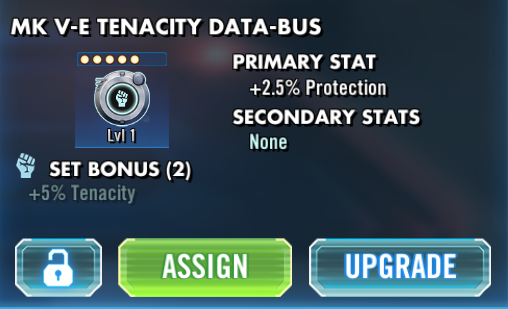
With the other mod qualities, the mod will either gain a new secondary stat or it could increase the existing secondary stats as the mod is levelled to Levels 3, 6, 9, and 12.
Green mods have one secondary stat showing. A Level 1 Green mod has 1 secondary and at Levels 3, 6, and 9, the mod will gain a new secondary stat. At Level 12, any of the secondary stats on the Green mod will have a chance to increase once.
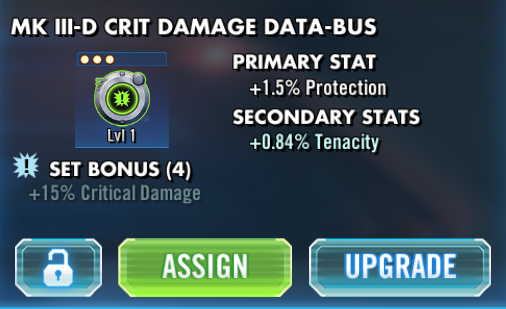
Blue mods have two secondary stats showing. A Level 1 Blue mod has 2 secondaries and at Levels 3 and 6, the mod will gain a new secondary stat. At Levels 9 and 12, any of the secondary stats on the Blue mod will have a chance to increase one or two times.
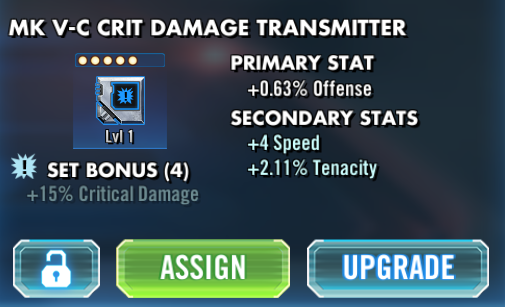
Purple mods have three secondary stats showing. A Level 1 Purple mod has 3 secondaries and at Level 3, the mod will gain a new secondary stat. At Levels 6, 9, and 12, any of the secondary stats on the Pruple mod will have a chance to increase up to three times.
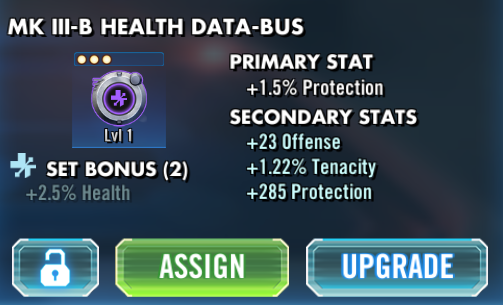
Gold mods have all four of their secondary stats showing. A Level 1 Gold mod has all 4 secondaries and at Level 3, any of those four shown secondaries could increase once. At Level 6, any of those 4 secondaries could increase again, and also at Levels 9 and 12, any of those secondaries could increase again.
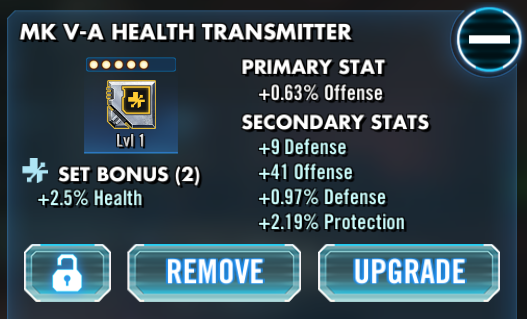
Gold mods are the most sought after as any of the 4 secondary stats (preferably if Speed is one of those stats) could increase up to four times and it is only with Level 1 Gold mods that the highest secondaries can be achieved.
The mod color/quality is key to determining which mods will benefit most from an upgrade and which mods are most likely to have their secondary stats increase.
Key things to remember about Mod Qualities:
- Grey mods start with zero secondary stats and as new secondary stats are gained, those stats will never increase
- Green, Blue, and Purple mods will always gain a new secondary stat before there is a chance for any of the original secondary stats to increase, giving all their secondaries an equal chance to increase
- Gold mods start with all four secondary stats and any of those four stats can increase anywhere from 0 to 4 times as the mod is levelled
Mod Naming
Mods are equally referenced by both color and tier quality name.
- Gold – Tier A
- Purple – Tier B
- Blue – Tier C
- Green – Tier D
- Grey – Tier E
A mod referred to as 5B is a Purple 5* mod. A mod called 3D is a Green 3* mod. The ability to associate mod tier name with a color can be useful in quickly identifying mods with other players.

The Level and Tier will appear on each individual mod as well. As shown in the game, 1-D refers to a Level 1 Tier D (Green) mod and 15-C refers to a Level 15 Tier C (Blue) mod.
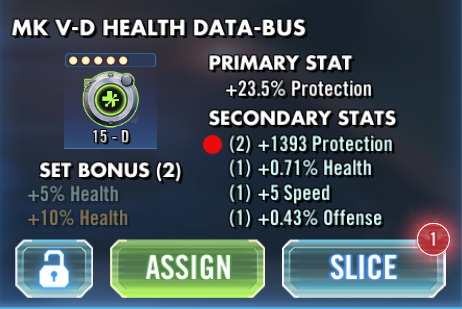
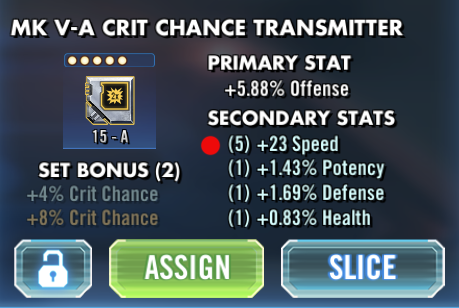 There’s a small number that appears beside each of a mod’s secondary stats. This number is an Upgrade Indicator that advises how many times a secondary has increased from Level 1 to the mod’s current level.
There’s a small number that appears beside each of a mod’s secondary stats. This number is an Upgrade Indicator that advises how many times a secondary has increased from Level 1 to the mod’s current level.
All mods with secondaries showing will start with (1) at Level 1. If a secondary is increased 4 times, the secondary stat will show as (5).
Next: Mod Shapes/Slots
Other Pages:
- Mod Basics
- Mod Views and In-Game Recommendations
- Dots/Rarities and Mod Levels
- Colors/Qualities
- Mod Shapes
- Mod Sets
- Primary and Secondary Stats
- Understanding Mod Stats
- Speed, aka The Holy Grail
- Mod Farming
- Guide to Mod Slicing
- Mod Loadouts
- How to Choose Good Mods
- Farming Quick Tips
Last Updated: 9/26/18