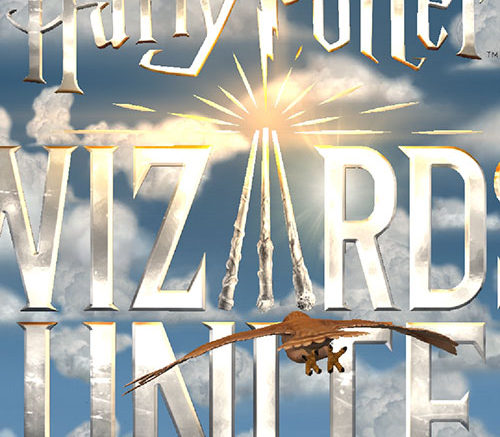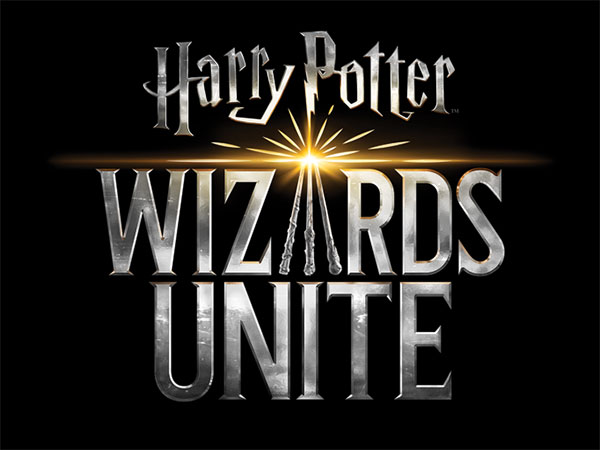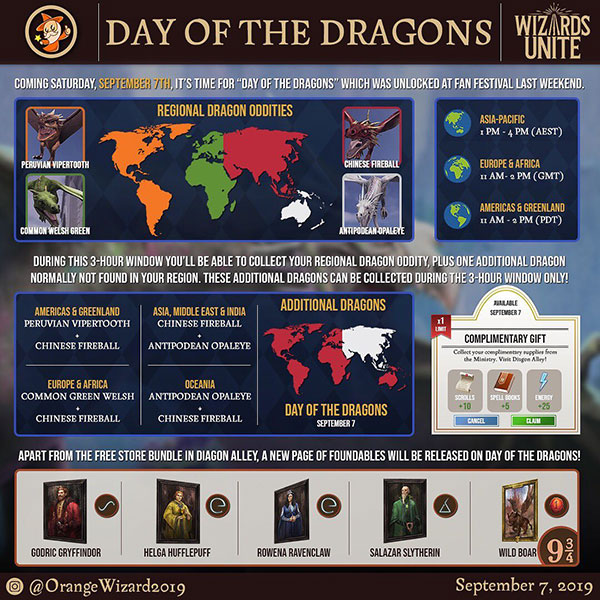While the excitement of the new Harry Potter: Wizards Unite game’s release is sweeping the globe, the unfortunate reality of a new game are bugs and problems for a small minority of the players.  Recently, players on the iPhone XR and iPhone XS have been reporting that the camera permissions were not showing up and working properly for the game. This impacted the ability to use the AR feature and eliminated the ability to use Portkeys as well. Luckily, thanks to the fact that I myself experienced this problem, research and asking the right questions have found the fix, and it is an easy one as we explain in our Harry Potter: Wizards Unite questions answered series.
Recently, players on the iPhone XR and iPhone XS have been reporting that the camera permissions were not showing up and working properly for the game. This impacted the ability to use the AR feature and eliminated the ability to use Portkeys as well. Luckily, thanks to the fact that I myself experienced this problem, research and asking the right questions have found the fix, and it is an easy one as we explain in our Harry Potter: Wizards Unite questions answered series.
So how do I fix these “Issues with Grant Camera Permission on iPhone XR & XS?” A simple uninstall of the app and reinstall fixed this problem for me and others. Seems simple, but let me assure you that it was quite effective. Be sure that your game is saved through a Facebook or Google login of course, but with only a delay to download the game and download all assets later, this fix did everything I needed it to.
Note that the HPWU in-app Help and Support do NOT fix this issue as I tried everything the bot (Remy) told me to do and those options did not appear for my game in the Settings > Privacy options. The uninstall/reinstall app was indeed the key to fixing this bug/problem with Harry Potter: Wizards Unite.